A few years ago I blogged consistently on West Virginia Department of Education's blog site. When I got the news that the blog site would be discontinued and replaced with the Webtop, I promptly acquired a Webtop account. And did nothing with it. This spring I enrolled in the WVLearns course Webtop for Educators and have become an avid fan.
The course takes seven weeks to complete, including an orientation week when enrollees introduce themselves to other members of the course and familiarize themselves with the layout of the website. In week 2, called Session 1, the learning really begins.
The first topic in the course is Google Documents. This remarkable (free!) tool is available to everyone universally. Documents are compatible with the Microsoft Office Suite and other productivity tools. I had used Google Docs before, but taking this course has expanded my use of this tool. The most important feature for me is the ability to save documents remotely. Once saved, I can access them anywhere I can reach the Internet. Also, if I am working on documents online, the software saves my work at regular intervals. If I accidentally overwrite a file, I can check older versions of the document and save the version I like best. If I want to share a document with my friend, I can send him an invitation to view the document. If I choose, I can give my friend the power to make changes to my work.
Weeks Two through Six offer examination of Google Sites, ePearl portfolio platform, Google Calendar and Twiddla, Manhattan Virtual Classroom and the Webtop Community. Tomorrow I will talk about Google Sites!
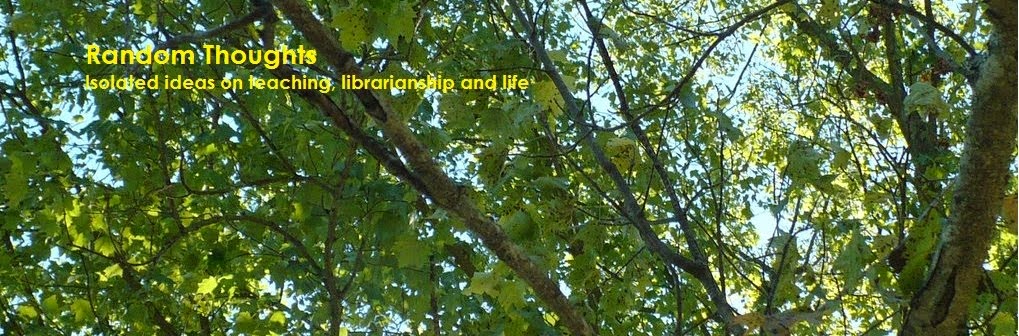

No comments:
Post a Comment