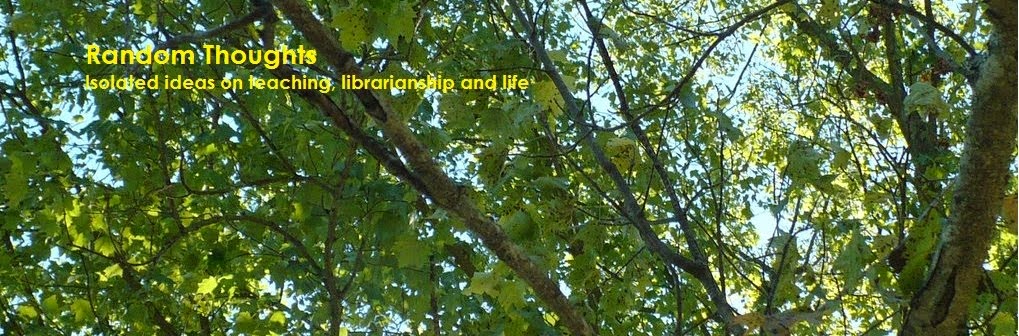- Alice Yucht
- Amy Oberts
- Anita Beaman
- Annette Lamb
- Barbara Jansen
- Barbara Stripling
- Bob Berkowitz
- Brenda Anderson
- Buffy Hamilton
- Carl Harvey
- Carol Gordon
- Carol Kuhlthou
- Carol Simpson
- Carolyn Foote
- Cathy Jo Nelson
- Chris Harris
- Daniel Callison
- David Loertscher
- David Warlick
- Deb Levitov
- Deb Logan
- Debbie Abilock
- Diane Chen
- Diane Cordell
- Dianne McKenzie
- Donna Baumbach
- Doug Achterman
- Ernie Cox
- Fran Bullington
- Frances Jacobson Harris
- Gary Hartzell
- Gail Dickinson
- Gwyneth Jones
- Heather Loy
- Hilda Weisburg
- Jacquie Henry
- Jamie McKenzie
- Jeri Hurd
- Jim Randolph
- Joyce Valenza
- Judi Moreillon
- Judy O'Connell
- Karen Kliegman
- Keith Curry Lance
- Ken Haycock
- Kristin Fontichiaro
- Laura Pearle
- Laurie Conzemius
- Leigh Ann Jones
- Leslie Farmer
- Lisa Perez
- Marcia Mardis
- Mary Alice Anderson
- Mary Ann Bell
- Mary Ann Fitzgerald
- Mary Woodard
- Mike Eisenberg
- Nancy Everhart
- Nicola McNee
- Patricia Carmichael
- Rob Darrow
- Rob Rubis
- Ross Todd
- Sandra Hughes-Hassell
- Sara Kelly Johns
- Shannon Miller
- Shelee King George
- Stephen Abram
- Stephen Krashen
- Susan Sedro
- Vi Harada
- Wendy Stephens
Granted, there are some names on this list that I don't know, but I posit that if you aren't familiar with most of these leaders, you need to step up your professional development efforts. This is where a statewide or local PLN could be beneficial, as it would be inefficient for all of us to follow everyone. What do you think?